Transient rates¶
Download all the Jupyter notebooks from: https://github.com/HeloiseS/hoki/tree/master/tutorials
Initial imports¶
[1]:
from hoki import load
import pandas as pd
import matplotlib.pyplot as plt
# Feel free to use your own style sheet
%matplotlib inline
plt.style.use('tuto.mplstyle')
In this tutorial you will:¶
Load BPASS transient rates from hoki
Combine single and binary population transient rates
Calculate total Core Collapse Supernovae rates
Make sure the rates are in the right units
Plot the rates of Type Ia SNe, CCSNe, LGRBs, and PISNe together.
Loading in the data and initial set-up¶
Transient rates in BPASS are one of the several types of stellar population outputs. We can simply use the hoki.load.model_output() function to laod the data. The function will automatically know what type of data it is loading from the file name and create an appropriate data frame to put it in.
If you are not familiar with pandas and pandas.DataFrame, you should pick it up easily. If you want to look into them more check out this Data Camp article.
In this tutorial we want to plot the rates corresponding to the stellar populations that include binary systems for a standard (Salpeter) IMF with slope -1.35 from 0.1 to 0.5 M\(_{\odot}\) and a maximum mass of 300 solar masses, all of this at a tenth solar metalicity (so Z=0.002): > supernova-bin-imf135_300.z002.dat
[2]:
# Loading the binary and single star population transient rates.
# Note we chose this particular IMF and metallicity in order to reproduce the plot
# shown on the left hand sife of Figure 1 in Eldridge et al. 2018
bin_rates = load.model_output('./data/supernova-bin-imf135_300.z002.dat')
Let’s have a look at one of our data frames
[3]:
bin_rates.head()
[3]:
| log_age | Ia | IIP | II | Ib | Ic | LGRB | PISNe | low_mass | e_Ia | e_IIP | e_II | e_Ib | e_Ic | e_LGRB | e_PISNe | e_low_mass | age_yrs | |
|---|---|---|---|---|---|---|---|---|---|---|---|---|---|---|---|---|---|---|
| 0 | 6.0 | 0.0 | 0.0 | 0.0 | 0.000000 | 0.0 | 0.0 | 0.000000 | 0.0 | 0.0 | 0.0 | 0.0 | 0.000000 | 0.0 | 0.0 | 0.00000 | 0.0 | 1122019.00 |
| 1 | 6.1 | 0.0 | 0.0 | 0.0 | 0.000000 | 0.0 | 0.0 | 0.000000 | 0.0 | 0.0 | 0.0 | 0.0 | 0.000000 | 0.0 | 0.0 | 0.00000 | 0.0 | 290520.12 |
| 2 | 6.2 | 0.0 | 0.0 | 0.0 | 0.000000 | 0.0 | 0.0 | 0.000000 | 0.0 | 0.0 | 0.0 | 0.0 | 0.000000 | 0.0 | 0.0 | 0.00000 | 0.0 | 365743.12 |
| 3 | 6.3 | 0.0 | 0.0 | 0.0 | 0.000000 | 0.0 | 0.0 | 0.000000 | 0.0 | 0.0 | 0.0 | 0.0 | 0.000000 | 0.0 | 0.0 | 0.00000 | 0.0 | 460443.62 |
| 4 | 6.4 | 0.0 | 0.0 | 0.0 | 3.847896 | 0.0 | 0.0 | 5.109734 | 0.0 | 0.0 | 0.0 | 0.0 | 0.496761 | 0.0 | 0.0 | 0.80792 | 0.0 | 579664.00 |
Most column names are pretty self-explanatory, appart from low_mass, which just detones the rate of low-mass supernovae (< 2M\(_{\odot}\)). The age_yrs bin is th size of each time bin in years; indeed since BPASS works in log(time) space, each time bin has a different width in years.
If you need more detail on each of these rates, you should have a look at the BPASS user manual.
[4]:
# The last time bin in BPASS does some weird stuff so it's better to just ignore it.
bin_rates = bin_rates[:-1]
[5]:
# We are going to use the log_age and the size of the bin in years a lot, so I'm just renaming them for ease.
age = bin_rates.log_age.values
bin_size = bin_rates.age_yrs.values
Core Collapse Supernovae rates¶
Core collapse supernovae comprise the type IIP, II, Ib and Ic. To get the total rate we need to sum these columns as well as put the single star and binary populations together.
[6]:
ccsne = ( bin_rates[['IIP', 'II', 'Ib', 'Ic']].sum(axis=1))
Getting the Units right¶
We want to plot our rates as events/M:math:`_{odot}`/year, this means we need to normalise by the total mass and the number of years in each time bin.
BPASS calulates stellar populations with 10\(^6\) M\(_{\odot}\) and we’ve already put the bin size in years in a convenient variable called bin_size.
[7]:
ccsne_norm = ccsne/bin_size/(10**6)
typeIa_norm = bin_rates.Ia.values /bin_size/(10**6)
lgrbs_norm = bin_rates.LGRB.values /bin_size/(10**6)
pisne_norm = bin_rates.PISNe.values/bin_size/(10**6)
Plotting the transient rates¶
Now we have everything we need to plot our transient rates! The only trick here is to remember to log rate axis to be able to see everything.
[8]:
plt.figure(figsize = (10,7))
plt.step(age, typeIa_norm, label='SN Ia')
plt.step(age, ccsne_norm, label='CCSNe')
plt.step(age, lgrbs_norm, label='LGRB')
plt.step(age, pisne_norm, label='PISNe')
plt.yscale("log")
plt.text(9, 10**(-11), r"Z=0.1Z$_{\odot}$", fontsize=18)
plt.ylabel(r"Event Rate (events/M$_{\odot}$/year)")
plt.xlabel("log(age/yrs)")
plt.legend(fontsize=16)
[8]:
<matplotlib.legend.Legend at 0x1183d6650>
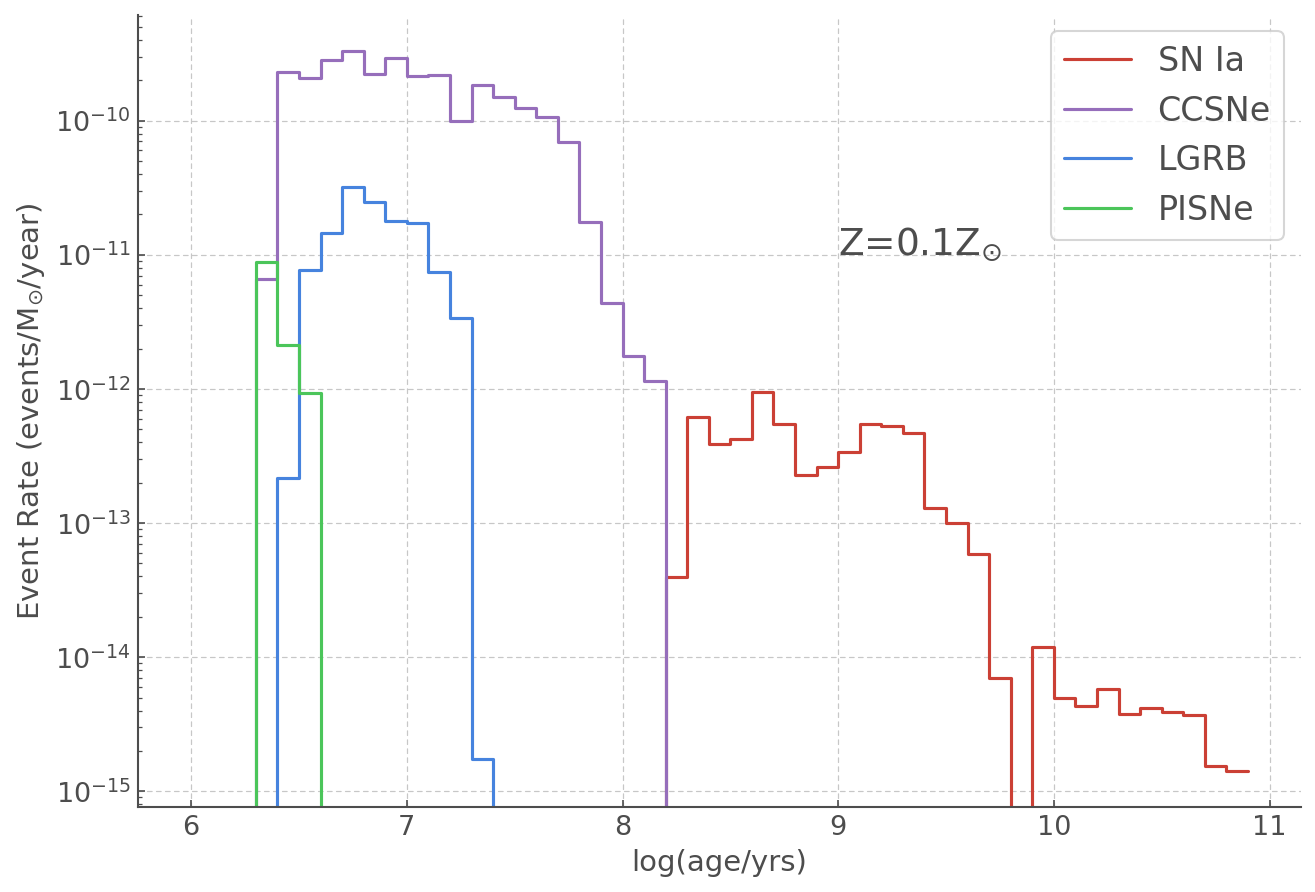
YOU’RE ALL SET!
I hope you found this tutorial useful. If you encountered any problems, or would like to make a suggestion, feel free to open an issue on hoki GitHub page here or on the hoki_tutorials GitHub there.